Did You Know that 40% of Candidates fail their Viva for not having enough preparation
Meeting with Teacher helps you prepare with mock interviews and Interview Copilot (Viva AI) So you can walk into any interview or viva feeling confident.



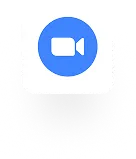
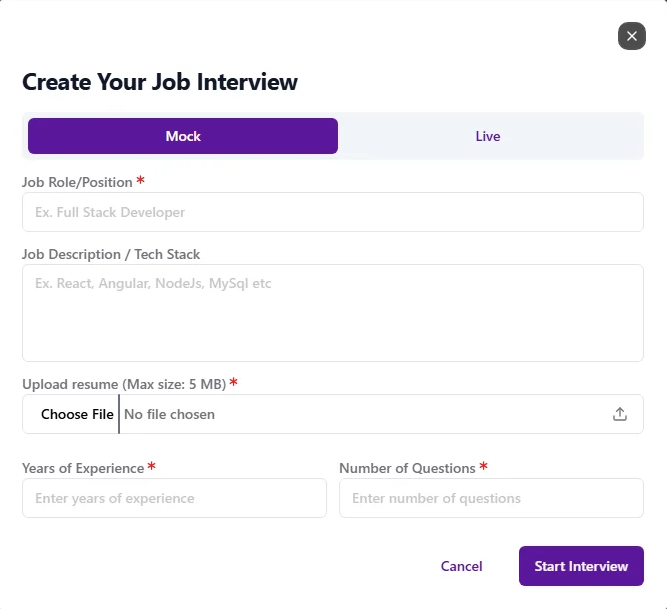
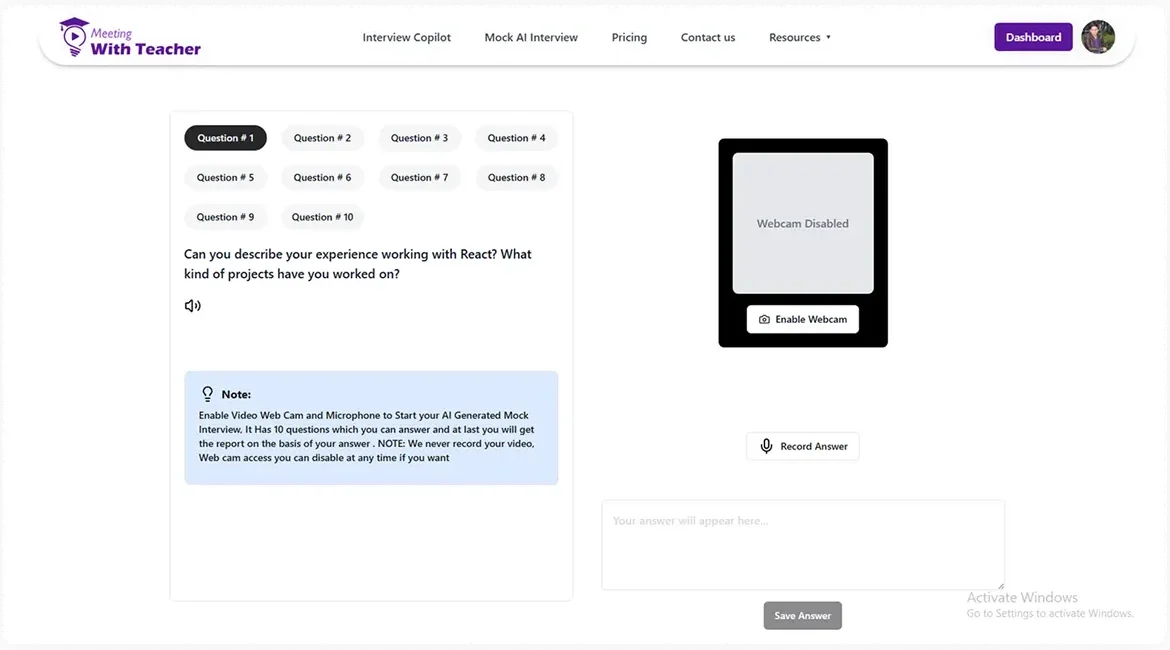
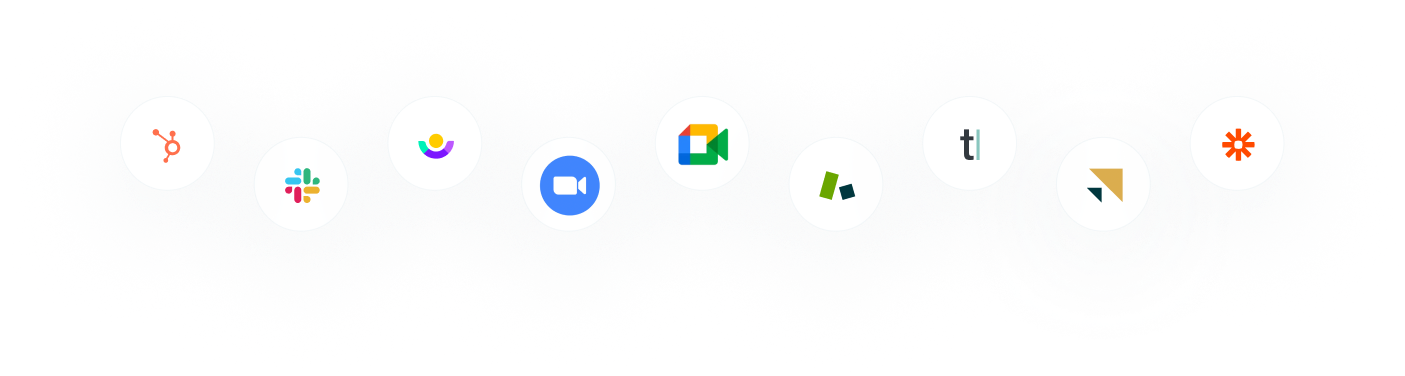
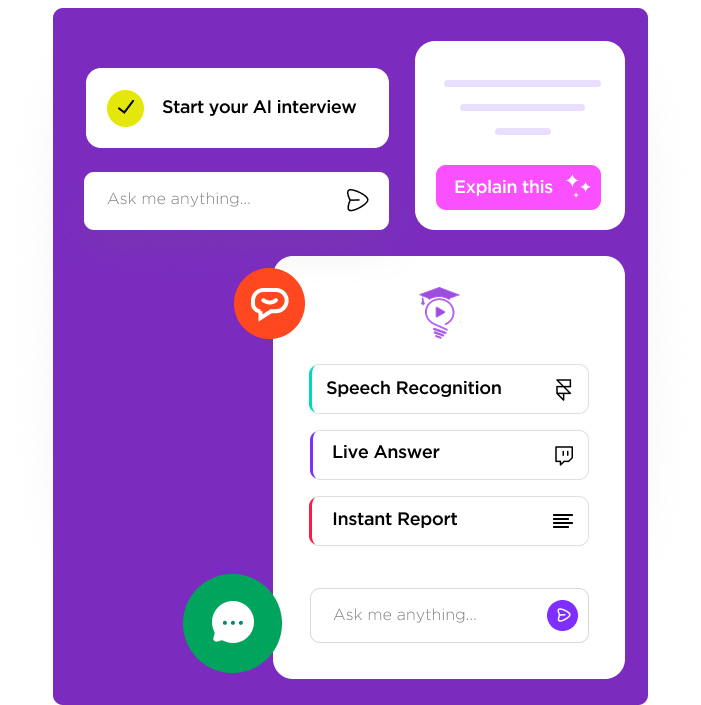
Meeting with a Teacher uses advanced speech recognition to listen to interview questions in real time. No need to type or copy questions, the system picks them up instantly as they’re spoken. This makes practice sessions feel natural, just like a real interview.
With this tool, you don’t just practice…You get real-time, human-like answers on the spot. As soon as a question is asked, Viva AI uses ChatGPT to generate clear, confident responses within seconds and displays them in the chatbox.
After every session, Viva AI generates an instant report that shows how you performed. You’ll see which answers worked well, where you hesitated, and areas to improve. This feedback is designed to be simple, actionable, and easy to understand.
Up to 500 words
Up to 10,000 words
Up to 20,000 words
On request (custom pricing)

That’s what some of our customers tell about us.
“I joined one of their live sessions, and it felt a lot like sitting in an actual interview. The back-and-forth was quick, and I got to practice under a bit of pressure, which helped me stay sharp. Definitely more engaging than just reading questions off a list.“


“What impressed me most was how it gave real-time answers while I was practicing. It felt like having someone on the other end who could challenge me on the spot. That immediate feedback made me adjust my responses instead of waiting until later.“
“I’ve tested a few different tools for interview prep, and this one stood out because it let me practice speaking my answers out loud instead of just typing. Hearing myself respond made me realize where I was rambling. That small feature made it more useful for me than others I tried.“

Speech-to-text technology is now a vital aspect for businesses and individuals searching for accessibility and efficiency in their workflows. Whether used for automation, accessibility, diction, or transcription; our tool allows users to translate uttered words into text accurately and quickly. All the tool requires is a good enough prompt to transform your work into a desirable experience. Typically, the usage of such a tool is seamless and offers output to the maximum with minimal possible effort. Many clients have reported positive results of choosing our remote executive assistant.
From analyzing the platform to receiving the last text, intuition is ingrained in each step. A structured process is followed by a user of our STT tool, which ensures you get the best result imaginable with minimal hustle. This is how far we have come with our real-time virtual executive assistant.
Once a user Log In, they will have to create an Interview depending on what their goal for this session is…You’ll get three basic options.
You’ll then proceed with creating your interview…After you have successfully created one…You’ll again get two options.
Choose one option. Upload the relevant documents and add your topic.
This feature is available in Live sessions. You can integrate the Viva AI bot into your meeting. It will listen to the interviewer’s questions and convert them into text, and give you an answer that you can read out clearly.
You can read more about Interview Copilot and this feature here…
It’s quite simple…The moment you choose, you interview (Mock or Live). You have to add all the necessary details according to your role.
For Example, you have a Job Interview. Right after you create an interview, you have to fill out some necessary details.
Only then will your interview start.
STT tools support several file format options such as PDF, DOCX & TXT. This will make it easier for the user to simply upload the file without thinking if the platform will support it or not.
Note: All uploaded files are encrypted…that means not even we can look at your documents. Rest assured, your privacy is our concern.
For a long time, STT tools have struggled with accents, overlapping speech, and background noise. As far as our bot is concerned, you do not have to worry about these issues. The premium version of our STT tool uses noise reduction algorithms that exclude ambient sounds, enhancing transcription quality.
We are also training our tool to recognize diverse dialects and accents, making it more effective and inclusive for global users. We do recommend using headphones, but there is nothing to worry about if you don’t have any. It works just fine without it, too.
Using Transcriptions for Different Purposes
Users can leverage transcriptions in different ways. For example, content creators do it for articles, video subtitles, and blog posts. Journalists use transcriptions for reports and reviews.
Businesses rely on transcriptions for customer support logs, meeting minutes, and documentation. STT tools can be used to support individuals with a lack of communication and hearing impairments. The STT technology expands across multiple industries, making it a versatile tool for many disciplines.
STTs are useful in various ways such as classroom and lecture notes, real-time transcription of conferences and meetings, interview transcriptions and journalism, and blogging and content creation. These speech-to-text AI tools have risen in demand and practice in recent times.
Our Viva AI tool is there to make sure you get enough support during your vivas and interviews. You can rely on our tool now and you will be far from failure; as far as our tool performance is there, you will face no issues.
We do not claim to be the best – as we are not here in a contest – but we do claim to deliver promising work and that is where our AI-trained models will pleasantly surprise you. If you have a viva or interview upcoming, just remember that our tool is here in its glory.
As AI-powered creative STT tools evolve, there is a rising demand for their use. STT tech is becoming more sophisticated as it integrates into creativity software, enhances language support, and offers high accuracy.
Future improvements can add more to productivity and functionality with better contextual understanding, enabling AI to extract meaning from intent, tone, and speech patterns. There are already good tools like text-to-image apps as well as ChatGPT, Vivago, and Viva.AI for these purposes.
We are also looking forward to better our tool than those free of charge tools. Unlock your potential with our tool and if you need more product information, you can directly consult us. We can also guide you to beginner-friendly automatic prompt optimization that you need for visual content creation. Get started now and unlock the power of our tool.
A user analyzes the platform whenever they engage with a speech-to-text tool for the first time. There is no lack of similar tools available on browser extensions, desktop software, mobile apps, and websites. Some of those are standalone products while others can be used for larger creativity suites such as video editing software or note-taking applications. The same thing can be said about visual tools such as image generators and other free AI tools.
In our case, you are required to sign up first to have access to our Viva AI tool. This helps you and us with premium features, cloud storage, and team collaboration. Free revisions offer limited usage while paid versions have higher accuracy, advanced features, and numerous transcriptions.
It does not matter where you are from with your Viva queries. Whether it is Viva England, Viva Japan, Viva America, or anywhere else; our tool is versatile in its services when it comes to your viva or interview preparation. You will feel that choosing us is one of the best decisions of your life.
The transcription process is initiated after the input method is opted for. As AI processes the speech in a live recording, text appears in real-time on the screen. Depending on the performance of a tool, the text may appear as quickly as speech is conveyed or it may take a couple of seconds.
Some tools require precise speech to deliver fine results while some just need to get certain sound waves to come up with accurate output. Quite similar to how text-to-image or image-to-video AI models are used for images and videos.
If the file is uploaded, then our platform’s system assesses it by processing the sound waves, identifying patterns of speech, and converting the speech to text. The duration varies by the length and data of the file and that is the power of our AI. We leverage to offer you captivating support.
A key feature of our STT tool is that you can add timestamps. This helps you track specific bits of conversation. This aspect is widely implemented in journalism, legal transcription, and any such areas where time precision is mandatory.
If you want to make the document more readable and structured, then you can use punctuation, headings, subheadings, and paragraphs. Our tool integrates AI-driven spellchecker and grammar to further improve the text quality, becoming quality Viva Voce help.
We realize that Viva Voce can be challenging for many. This is why we have designed this service for those who are looking for a Viva Voce examination tool can approach us and improve their scores. Additionally, those who want an AI interview answer generator or perfect interview AI can buy a pricing plan from our tool.
There are additional features to enhance user experience. One of those is real-time translation where the given text can be translated into numerous languages. This is useful in business operations where quick and efficient processes are required. This is similar to any tool that delivers an unparalleled video creation experience. Except that here it is STT technology along the same level.
Another interesting feature is AI summarization. It is used to summarize lengthy transcripts, essential information, and key points. This is valuable for individuals who need quick insights from long meetings and lectures.
You can find across the web how some have stepped forward with their privacy and security concerns amid the use of STT tools. They cannot be blamed for that; users transcribe confidential or sensitive information such as medical consultations, legal discussions, and business meetings. These concerns are raised with image-to-image and video and image tools used for 4K video enhancement as well.
We implement encryption and security measures to tackle those issues. We ensure absolute privacy with our user-friendly measures of top security. Free yourself from worries and see what our innovative tool can do for you.
Digital workforces rely on virtual worlds of tools and techniques. Whether they want stunning 4K animation, or they adopt design thinking and design making happens upon your demand. Just like a good tool provides text-to-image and image-to-video functions for its purposes, our STT tool caters to relevant data and gives accurate output.
Experts are used to train these tools as they are easy to use on platforms like OpenAI and other ones for generating high-quality images and videos. Unleash the power of our tool and excel at your vivas and interviews. After all, that is what our Viva AI tool is for; to make sure you succeed in your endeavours in a short time.
STTs are used for many critical things. However, do not mistake them for alternatives of visually apt tools such as the ones used for repainting anything, for expanding images, or for the video creation process. The speech-to-text, as evident by name, is a straightforward yet impactful experience. All steps are designed to be efficient and user-friendly.
Whether you use STT for accessibility, content creation, academic purposes, or professional use; STT offers great value in translating words into text. As the reliability of AI tools increases, many are competing for accuracy, accessibility, communication, and productivity.
Real-time transcriptions and real-time translations demand sheer accuracy. Not many tools can achieve that. We have stepped up to help you on this front. Employ our service today and enjoy positive results.
P:S – In Mock Sessions, this feature is used to generate role-specific questions for your sessions

Covent Garden, London,United Kingdom, WC2H 9JQ